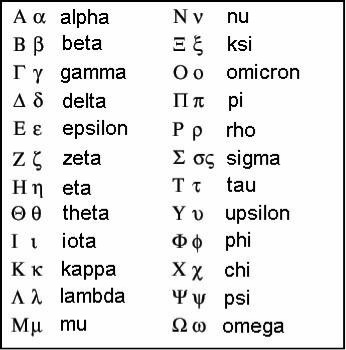Difference between revisions of "The Greek Alphabet"
| Line 19: | Line 19: | ||
Directions on how to inserting Greek letters into your statistical analysis paper using Google Docs. | Directions on how to inserting Greek letters into your statistical analysis paper using Google Docs. | ||
| − | Step 1: Click on Insert | + | |
| − | Step 2 | + | {| class="wikitable" |
| − | Step 3 | + | |- |
| − | Step 4 | + | ! Step |
| − | Step 5 | + | ! Action |
| − | Step 6 | + | |- |
| − | + | | Step 1: | |
| + | | Click on Insert | ||
| + | |- | ||
| + | | Step 2 | ||
| + | | Scroll down and highlight to Special Characters | ||
| + | |- | ||
| + | | Step 3 | ||
| + | | A window appears that reads insert special characters | ||
| + | |- | ||
| + | | Step 4 | ||
| + | | The default window will read for Symbols and Arrow selection | ||
| + | |- | ||
| + | | Step 5 | ||
| + | | Click on Symbols and scroll down to Other European Scripts | ||
| + | |- | ||
| + | | Step 6 | ||
| + | | Click on Arrows and scroll down to Historic-Greek | ||
| + | |- | ||
| + | | Step 7 | ||
| + | | Select the appropriate character | ||
| + | |} | ||
| + | |||
''contributed by Héctor Huertas'' | ''contributed by Héctor Huertas'' | ||
Revision as of 11:50, 11 May 2020
alpha: significance level
eta: effect size for analysis of variance
mu: mean
rho: (Spearman rho) rank correlation
SIGMA: sum
sigma: standard deviation
chi: (chi square) non-parametric inferential analysis for categorical data
contributed by Frank LaBanca, EdD
Directions on how to inserting Greek letters into your statistical analysis paper using Google Docs.
| Step | Action |
|---|---|
| Step 1: | Click on Insert |
| Step 2 | Scroll down and highlight to Special Characters |
| Step 3 | A window appears that reads insert special characters |
| Step 4 | The default window will read for Symbols and Arrow selection |
| Step 5 | Click on Symbols and scroll down to Other European Scripts |
| Step 6 | Click on Arrows and scroll down to Historic-Greek |
| Step 7 | Select the appropriate character |
contributed by Héctor Huertas